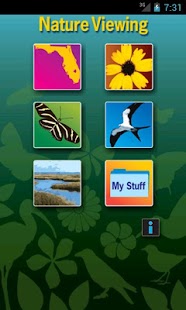Nature Viewing in Florida 1.3
Free Version
Publisher Description
Identify the birds, butterflies and flowering plants seen along the Great Florida Birding and Wildlife Viewing Trail and throughout Florida. Designed with non-experts in mind, this tool is perfect for young or novice nature lovers, visitors to Florida and more seasoned explorers. Child-friendly icons lead the user to beautiful color photographs and basic descriptions of each species.
This Nature Viewing application was developed by the Florida Museum of Natural History, University of Florida IFAS Department of Entomology and Nematology and the Florida Fish and Wildlife Conservation Commission, with support from grants from the Florida Wildflower Foundation and Florida Museum Associates.
FEATURES
• Search for 200 birds by name or filter by color, size, shape and season.
• Search for 106 butterflies by name or filter by color, size and family. Compare to similar species and learn about their larval host plants.
• Search for 247 flowering plants by name or filter by color, size, flower type, flower arrangement and plant form. Learn about some of Florida’s most notorious invasive plants.
• A list of the 491 sites along the Great Florida Birding and Wildlife Viewing Trail; search nearby sites by current location or any city in Florida. Find the sites on a map.
• Learn about Florida’s unique habitats and current conservation concerns.
• Bookmark favorite species and sites.
About Nature Viewing in Florida
Nature Viewing in Florida is a free app for Android published in the Recreation list of apps, part of Home & Hobby.
The company that develops Nature Viewing in Florida is Natural Guides, LLC. The latest version released by its developer is 1.3.
To install Nature Viewing in Florida on your Android device, just click the green Continue To App button above to start the installation process. The app is listed on our website since 2012-05-01 and was downloaded 7 times. We have already checked if the download link is safe, however for your own protection we recommend that you scan the downloaded app with your antivirus. Your antivirus may detect the Nature Viewing in Florida as malware as malware if the download link to edu.ufl.android.naturalguides.natureviewing is broken.
How to install Nature Viewing in Florida on your Android device:
- Click on the Continue To App button on our website. This will redirect you to Google Play.
- Once the Nature Viewing in Florida is shown in the Google Play listing of your Android device, you can start its download and installation. Tap on the Install button located below the search bar and to the right of the app icon.
- A pop-up window with the permissions required by Nature Viewing in Florida will be shown. Click on Accept to continue the process.
- Nature Viewing in Florida will be downloaded onto your device, displaying a progress. Once the download completes, the installation will start and you'll get a notification after the installation is finished.